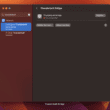USB-C is quickly becoming the go-to port for connecting devices. It’s versatile, easily accessible, and most importantly, powerful. It can be used for data transfer, audio, and more importantly, power delivery.
In this article, we’ll be exploring USB-C Power Delivery and how you can use it to power your laptop or other compatible devices.
Introduction to USB-C Cables
USB-C is the latest version of USB and the first ever to incorporate the USB 3.1 standard. It’s a reversible port, meaning you can plug it in either way, and it offers much more power than the older USB 2.0 and 3.0 standards. USB-C cables can be used for a variety of purposes, from data transfer to audio, and even power delivery.
The USB-C (and Thunderbolt) port is quickly becoming the go-to port for many devices. It’s small, easy to access, and powerful.
It’s found on many new laptops, tablets, and smartphones (the EU even forced USB-C in smartphones by a law).
What is USB-C Power Delivery?
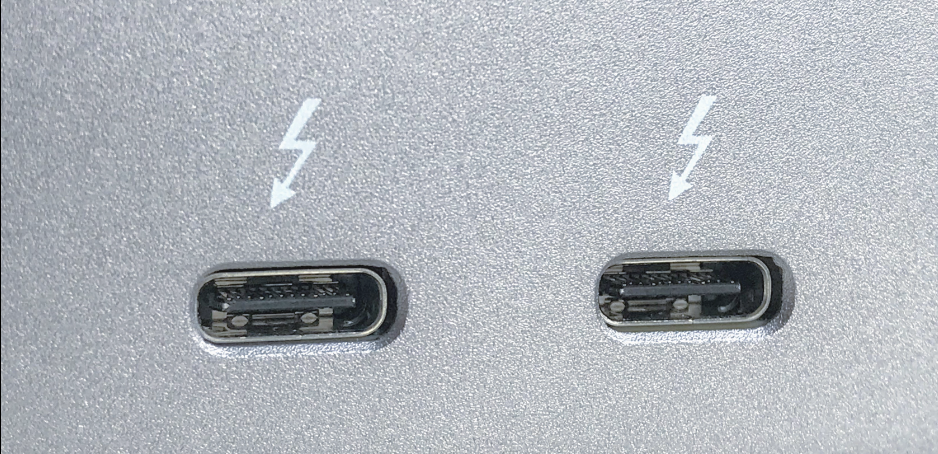
USB-C Power Delivery is a protocol that allows for faster charging and higher power outputs than the traditional USB standard.
It allows for up to 100 watts of power to be delivered. This means that you can use USB-C Power Delivery to charge your laptop or other compatible devices.
While charging USB-C is also capable of transferring data, so it’s perfect for connecting external storage devices, monitors, and other peripherals.
Although there are some cables that even though they implement USB-C format, are only meant to deliver power – so be aware!
What laptops are compatible with USB-C Power Delivery?

If you’re unsure if your laptop is compatible, you can check the manufacturer’s website or the product manual. You should also make sure that your laptop has the right adapter or cable for Power Delivery.
Some laptops may require an adapter or a different cable for Power Delivery, so be sure to check before you purchase one.
USB-C charging speeds
The speed at which your device charges depends on the wattage of the charger. USB-C Power Delivery chargers can deliver up to 100 watts of power, which is much higher than the traditional USB standard.
The wattage also depends on the device you’re charging. Different devices require different wattages, so it’s best to check the manufacturer’s website or the product manual to find out the optimal wattage for your device.
Tips for using USB-C Power Delivery
Using USB-C Power Delivery is easy, but there are a few tips to keep in mind to ensure it’s used safely and effectively.
Here are some tips for using USB-C Power Delivery:
- Always check the wattage of your charger before connecting it to your device. Different devices require different wattages, so make sure you’re using the correct wattage for your device.
- Make sure you’re using the correct cables and adapters for your device. Using the wrong type of cable or adapter could damage your device.
- Use a surge protector if you’re using a wall charger. This will help protect your device from any power surges.
- Make sure your device is compatible with USB-C Power Delivery before purchasing any accessories.